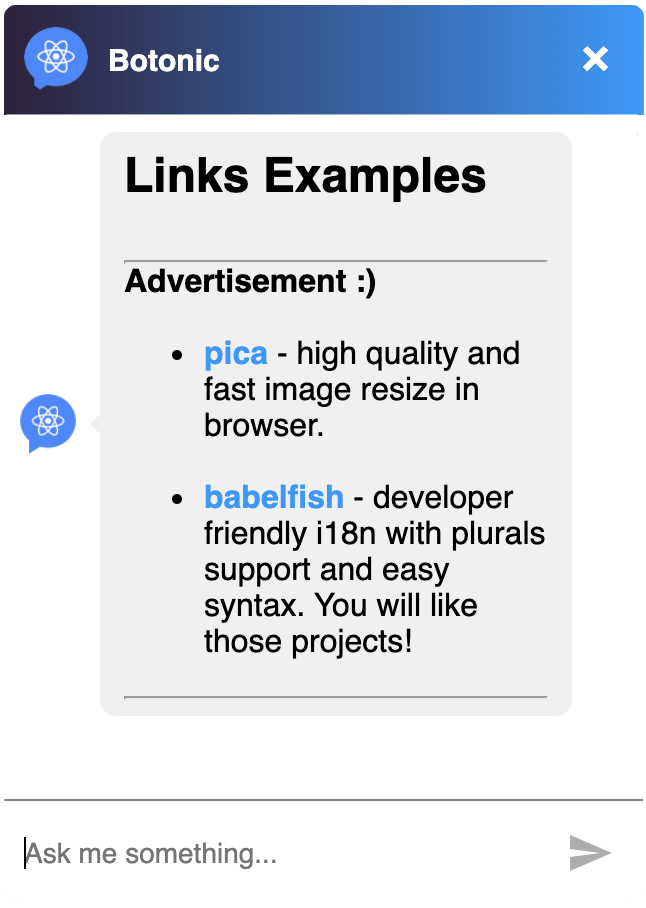Markdown
By default, webchat supports markdown syntax.
In one of your actions, enter the following example.
export default class extends React.Component {
render() {
const renderTable = () => {
return (
'## Tables\n' +
'| Option | Description |\n' +
'| ------ | ----------- |\n' +
'| data | path to data files to supply the data that will be passed into templates. |\n' +
'| engine | engine to be used for processing templates. Handlebars is the default. |\n' +
'| ext | extension to be used for test files. |\n' +
'<br/><br/>\n'
)
}
return <Text>{renderTable()}</Text>
}
}
export default class extends React.Component {
render() {
// markdown={true} is set by default
return (
<Text>
# Heading 1{'\n'}
## Heading 2{'\n'}
### Heading3
</Text>
)
}
}
Example:

Customize the style in the
index.jsfile.webchat/index.js
theme: {
markdownStyle: `
* {
margin: 0px;
}
a {
text-decoration:none;
font-weight:bold;
}
h1 {
color: green;
}
h2 {
color: purple;
}
a:visited {
color: blue;
}`,
},
Example:

Multiline Support
To use multiple line breaks, you must add </br> tags in your js file, or use a function which returns </br> tags in the string.
In the example below, you get an additional line break between "## Links Examples" and "---" separator.
return (
<Text>
## Links Examples
<br />
<br />
{'\n'}---
{'\n'}__Advertisement :)__
{'\n'}- __[pica](https://nodeca.github.io/pica/demo/)__ - high quality and fast
image resize in browser.
{'\n'} - __[babelfish](https://github.com/nodeca/babelfish/)__ - developer
friendly i18n with plurals support and easy syntax. You will like those
projects!
{'\n'}---
</Text>
)
Example: