Cover Component
The Cover component enables the user to authenticate when starting a conversation. In that way, you can retrieve relevant information at the very beginning of the interaction, such as the user's name or e-mail address.
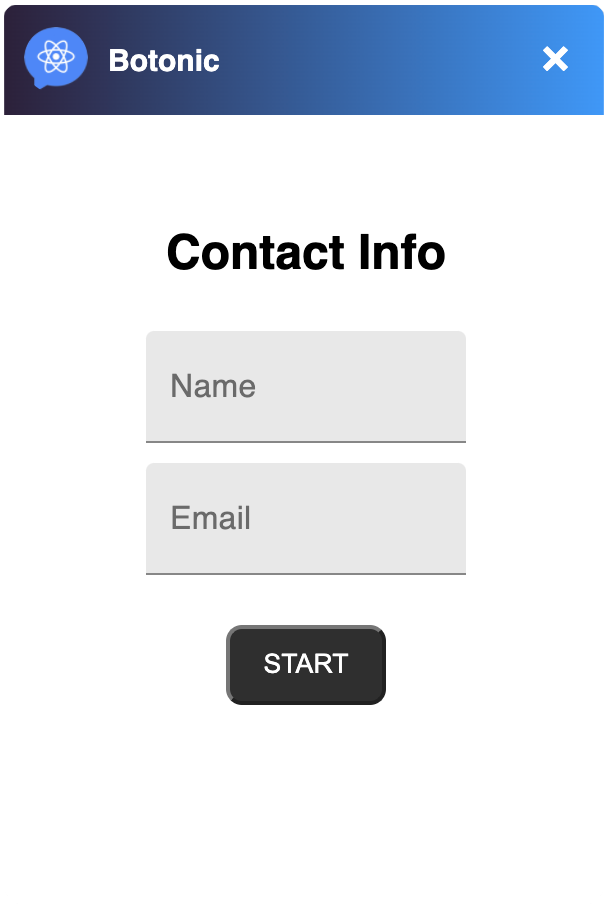
Note: In this example, we are using @material-ui/core so make sure to install it by running npm i @material-ui/core.
Create a
cover-component.jsinsrc/webchat.Add the component details as in the example below.
import React from 'react'
import styled from 'styled-components'
import TextField from '@material-ui/core/TextField'
import { WebchatContext } from '@botonic/react'
const Container = styled.div`
position: absolute;
left: 17%;
top: 20%;
background: white;
display: flex;
flex-direction: column;
justify-content: center;
align-items: center;
`
const Button = styled.button`
width: 80px;
height: 40px;
background: #2f2f2f;
border-radius: 8px;
margin-top: 20px;
text-align: center;
color: white;
`
const Form = styled.div`
display: flex;
flex-direction: column;
justify-content: space-between;
align-items: center;
`
function MyTextField(props) {
return (
<TextField
label={props.label}
variant='filled'
onChange={props.onChange}
error={props.value === '' && props.error === true}
value={props.value}
disabled={props.disabled}
style={{ width: '80%', margin: '5px' }}
/>
)
}
export default class CustomCover extends React.Component {
static contextType = WebchatContext
constructor(props) {
super(props)
this.state = {
error: false,
name: '',
email: '',
}
}
verifiedForm() {
if (this.state.name === '' || this.state.email === '') return false
return true
}
close() {
if (this.verifiedForm()) {
this.context.updateUser({
name: this.state.name,
email: this.state.email,
})
this.context.sendText('START', 'PAYLOAD')
this.props.closeComponent()
} else {
this.setState({ error: true })
}
}
handleName = event => {
this.setState({ name: event.target.value })
}
handleEmail = event => {
this.setState({ email: event.target.value })
}
render() {
return (
<Container>
<h2>Contact Info</h2>
<Form>
<MyTextField
label='Name'
onChange={this.handleName}
value={this.state.name}
error={this.state.error}
/>
<MyTextField
label='Email'
onChange={this.handleEmail}
value={this.state.email}
error={this.state.error}
/>
<Button onClick={() => this.close()}>START</Button>
</Form>
</Container>
)
}
}
- In the
index.jsfile located insrc/webchat, import the component as in the example below.
import CustomCover from './cover-component'
export const webchat = {
coverComponent: CustomCover,
}
When the user authenticates:
The information is stored in the user information (
session.useranduser).The component closes.
The START user message is displayed and the action with a PAYLOAD is called.
Note: by default, the input zone is disabled before the user authentication.